This resource will explore time management and will provide some strategies to manage your time effectively.
What is time management?
Time management is the ability to plan and organise your time, with the aim of assigning activities in a realistic time frame for optimum productivity.
Managing your time effectively will:
- Allow for the successful completion of assessments.
- Keep you on top of class work.
- Help maintain a healthy study-work-life balance.
There is no single approach to time management. Some students work in short bursts, while others need long periods of time to approach a task. It is important to identify how you work best and adapt your time management accordingly.
Manage your time
Use a semester planner
A semester planner clearly lists key dates for the semester, including each semester week and any semester breaks. Collect a semester planner during orientation week or access one on the UOW Pulse Wellness and Sport page.
Pro tip:
- Go through each of your subject outlines and mark your semester planner with each assessment due date and exam date so that you can clearly see upcoming tasks and prepare accordingly.
Create a weekly study plan
A weekly study plan is a useful method of identifying time you can spend studying and what you will spend this time doing.
Pro tips:
- Start by blocking out your obligations for the week (i.e., work shifts, lectures and tutorials).
- Identify periods of time that you can dedicate to studying.
- Be specific and realistic – outline achievable tasks you will complete in each study block.
- Colour code your timetable to suit you. See example below.
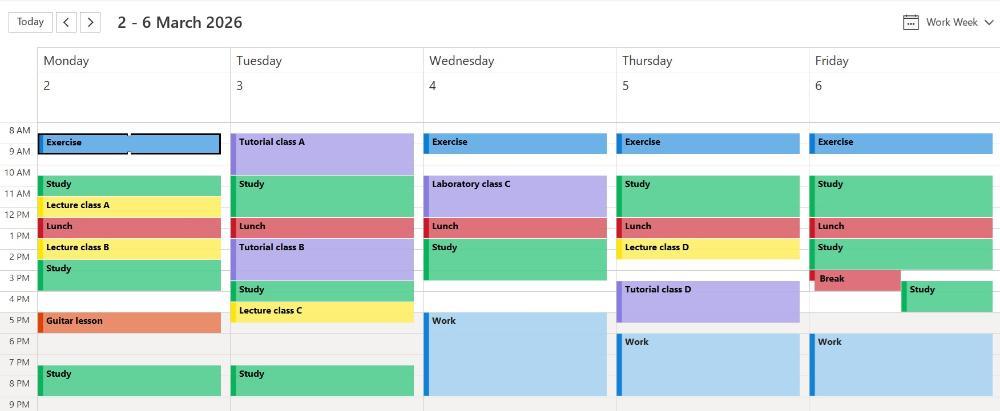
Study plan created using 'Outlook Calendar', available to all UOW students for free.
Break down your assessments into smaller tasks
Break down your assessments into small chunks, and prioritise them in order of importance. For example, to study for an exam, you might need to cover several weeks of lecture and tutorial material.
- Write a list detailing these tasks.
- Consider how much time you might need.
- Assign each task an appropriate amount of time in your weekly study plan.
- Consider a deadline for each task.
Pro tip:
- The UOW Assignment Calculator is a useful tool that sets smaller tasks with timeframes leading up to your assignment due date.
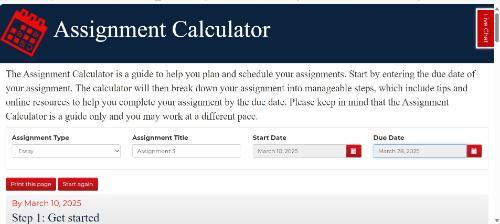
Book a consultation with a PLC and Learning Skills Advisor
A Peer Learning Coach (PLC) can assist you with your time management skills. As PLCs are senior students themselves, they have first-hand experience and can provide you with tips and information on managing your time effectively. Book a consultation with a Peer Learning Coach.
A Learning Skills Advisor can help you map out assessments and set weekly tasks leading up to your assessment due date. Book a consultation with a Learning Skills Advisor.
Use UOWmail & Office 365
Attached to all UOW students’ email addresses is a subscription to Office365, which contains a suite of programs that can be used to help you manage your time more effectively.
- The calendar application can be used to keep track of assessment due dates, and can alert you when an assessment is almost due. You can also use it to enter tasks in your weekly study schedule as seen above.
- The "To Do" application is a useful tool to enter and keep track of daily tasks.
- Find out more information on Office365.
Identify and overcome procrastination
Procrastination is the intentional delay of an activity or task. Procrastination is common and can manifest in many ways. You might find yourself procrastinating by cleaning, browsing social media or by spending too much time formatting a document. Be aware of how you procrastinate and identify strategies to overcome it, like going for a walk to clear your head, turning off your phone, or identifying smaller, more manageable tasks to help you build up to larger tasks.