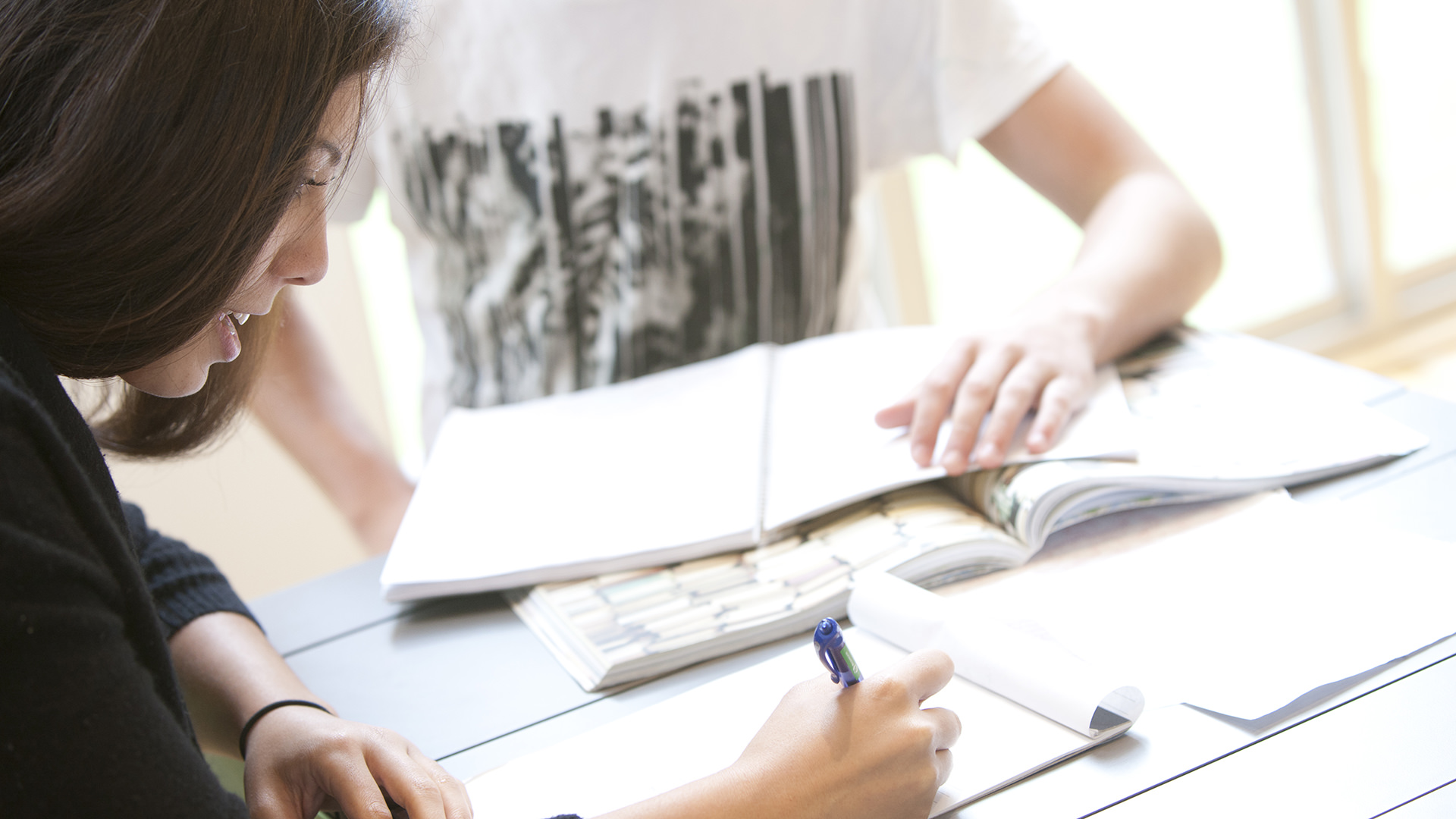What is the UOW Handbook for?
The UOW Handbook is where students will find important information about the requirements to complete their course:
- The subjects required to be completed for their course.
- Any minors, majors or specialisations offered.
- The order in which subjects should be enrolled in.
- Any other requirements specific to their course.
You need to follow (and complete) the requirements of the Handbook from the year you commenced your course to ensure the correct study sequence is followed. For example, if you commenced your course in 2019, refer to and follow the course requirements from the 2019 Handbook for the duration of the course.
You will need to refer to the current year Handbook for subject availability for the year/session you would like to enrol in a subject.
Click the link below to navigate to the current year live Handbook page.
Browse by faculty, study area or advanced search for all subjects, minors, majors/specialisations and/or courses offered in the current year.
Students should refer to the current year Handbook for subject availability for the year they would like to enrol in a subject.
- Search for the required subject using the subject code in the current year Handbook.
- Use the drop-down menu on the right labelled ‘Select campus, delivery mode and session’ (at the top of the page in the dark blue header section) to show the available instances for the current year.
- Choose the relevant instance from the drop-down options.
- The page displayed now displays specific subject information for the instance chosen. Scroll to the Delivery section to view if the subject is on offer/running and to view the session dates for the instance. This page also displays other useful information such as pre-requisites subjects to be completed, how the subject will be delivered, session dates, learning outcomes and assessment details.
Repeat Steps 1 to 4 for all subjects.
To graduate and comply with regulations, students must consult the Handbook corresponding to their course commencement year. Please visit the page containing past year Handbooks to access the specific study requirements and progression recommendations for the desired course.
UOW short courses are shorter-form study programs designed to help you find your passion and equip you with the skills to progress your career in a field that inspires you.
A UOW short course can help you to upskill or reinvent yourself and continue to grow in your personal and professional life.
We offer two different types of short courses:
- A UOW microcredential is formally assessed and aligns with a university level of study. On successful completion, you will receive a Microcredential Certificate of Attainment. UOW microcredentials may be stacked and some may lead to credit into specific UOW award courses. The UOW Credit for Prior Learning Policy and Procedures will apply.
- UOW Continuing Education short courses cover a broad range of special interest topics and specialised training. On successful completion of all learning activities, you will receive a Certificate of Attendance. These courses do not have direct credit arrangements into UOW degree programs in place, but may form part of an application for credit based on informal or non-formal learning.