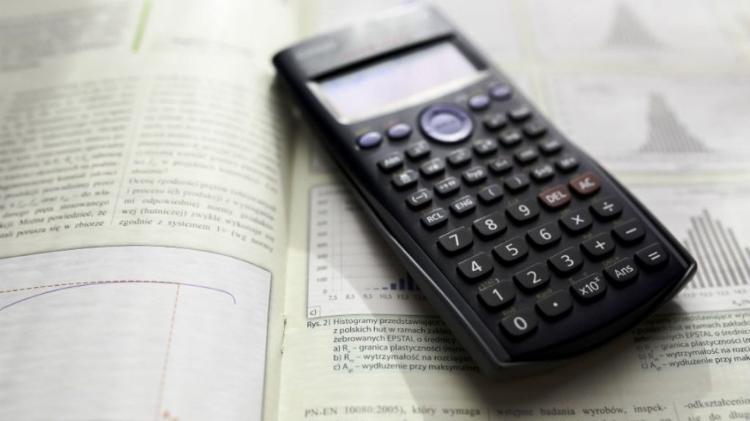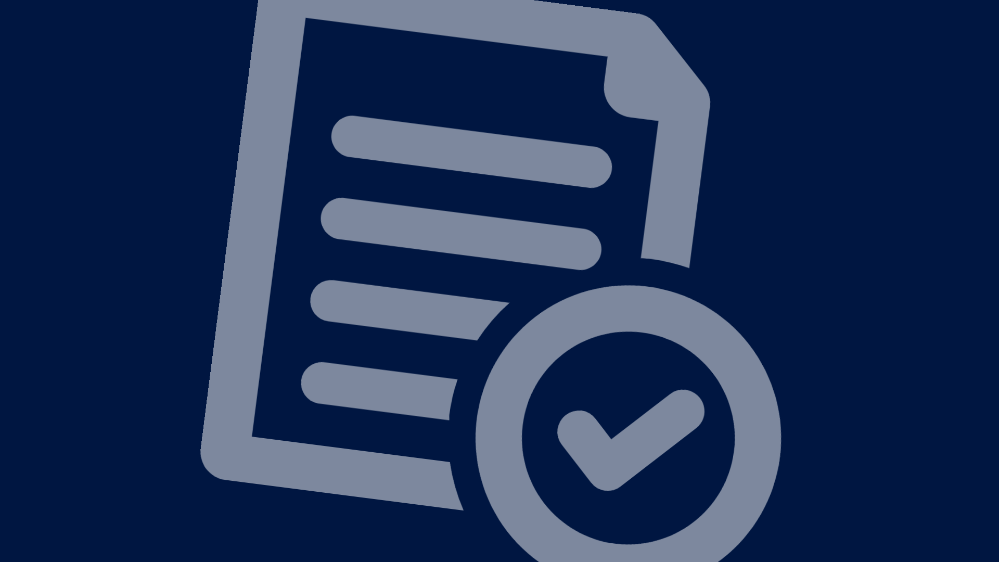Key information
Make sure you're prepared by reading through the FAQs.
Online exam
Conducted via Moodle.
Online invigilated exam
Conducted via Moodle and invigilated via Proctorio.
On-campus
- Paper exam: held at the campus at which you are enrolled
- School exam: arranged by the Subject Coordinator
The type of exam you have will determine what kind of materials you can access and reference during an exam.
Where reference materials are permitted during an exam, academic misconduct rules still apply.
For more information, visit the Academic misconduct page.
| Exam type | Materials permitted |
|---|---|
Open Book |
All reference materials permitted
|
Restricted |
Only specified materials permitted
|
Closed Book |
No reference materials permitted
|
Issues during an exam
If you encounter any problems during your exam you can call the Exam Support Centre on +61 2 4221 3927 or use the IT Support Chat (use the chat icon on the right of the screen once logged in).
Report an issue following an exam
You can use the Online exam issue form to report issues to your subject coordinator.