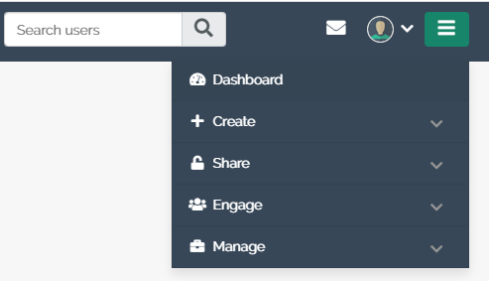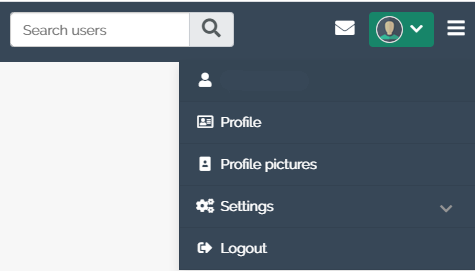This resource reviews Mahara – a digital ePortfolio and social networking system. We will explain how to access and navigate Mahara.
What is Mahara?
Mahara is an ePortfolio tool mixed in with a social networking system.
An ePortfolio is an online resource where you can digitally record, store, and archive “evidence of learning experience” (referred to as ‘artefacts’ by Mahara), such as previous essays, reports, researches, etc. The social networking system that Mahara offers allows students, alumni, and staff to create, collate, share materials, and provide feedback on other’s works.
What can you use Mahara for?
You can also use Mahara to create a portfolio that documents your development and achievements throughout your university degree.
Mahara can help you:
- Document personal development and reflect on your own work which can help you identify your strengths, weaknesses, and area(s) that need improvement (Ross 2006).
- Broaden and strengthen your academic and professional network.
- Improve your learning quality
- Improve your interpersonal skills, such as communication, giving and receiving feedback, problem analysis, etc.
At university, you may be required to use Mahara during assessments or throughout your degree.
Accessing Mahara
Mahara can be accessed via Moodle. Log into Moodle and click on 'Mahara' in the top menu bar.
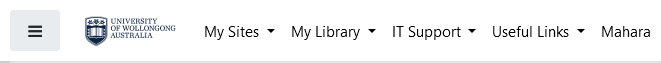
Navigating Mahara
When you log into Mahara you will see the following dashboard.
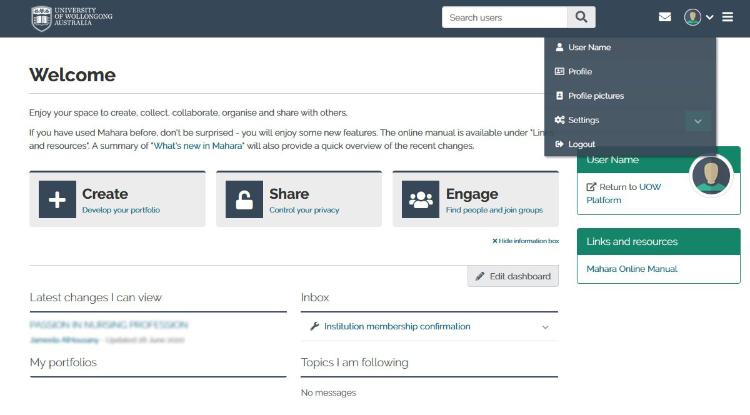
|
Dashboard |
This is the homepage you first see after logging into Mahara. From the dashboard you are able to see the latest activity of you and other users on Mahara, and from here you can easily access your portfolios and inbox. It can be customised to show information that is important to you. It is something that only you will be able to see and access. (More information in User Manual) |
|
Navigation menus |
Main menu
User menu
The user menu is visible to all users. It allows you to access and manage your account settings and profile.
|
|
Quick links |
From the dashboard you can see the following boxes with quick links:
|
Further resources
- Mahara’s Full User Manual
- Folioz Mahara – YouTube tutorials
References
- Ross, J 2006, ‘The reliability, validity and utility of self-assessment. Practical Assessment’, Research and Evaluation, vol.11, no.10, pp. 1-13.
Related resources
- Moodle
- Developing your personal learning network