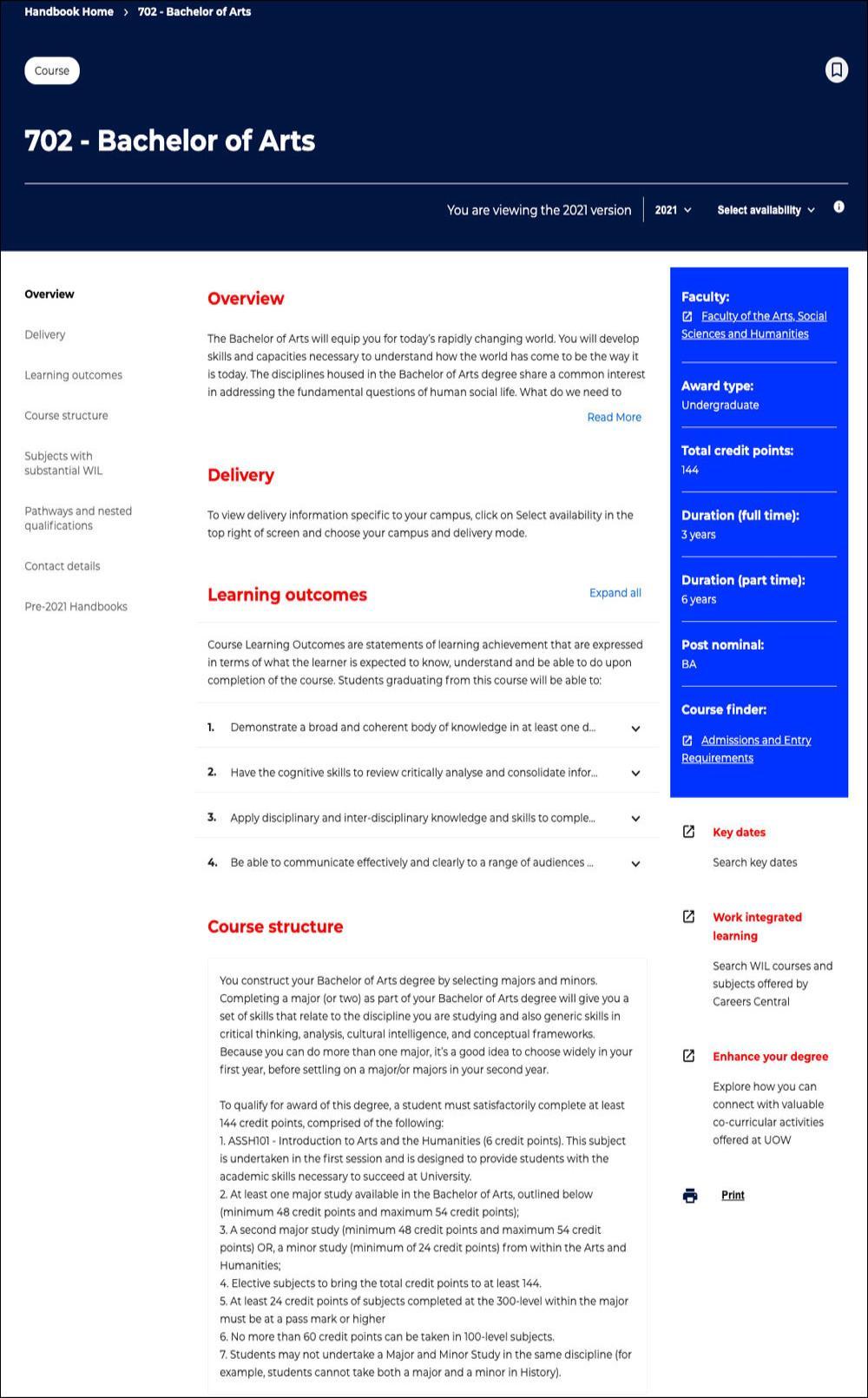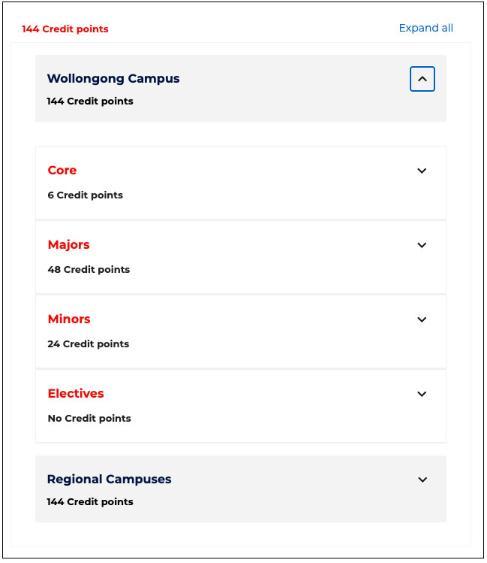- At the top of your Course Handbook page, you will see your course code and course name. The example in the picture is the Bachelor of Arts with the course code 702.
- You can click on the bookmark to save the page to My lists, which will appear on your handbook homepage each time you visit.
- Courses can change year to year and may differ depending on your campus and mode of study. You can view the right year for you (the one you started the course) by changing the version year.
- Choose your campus and delivery mode by using the Select availability drop down at the top right of the page.
- The blue box to the right of the page has basic details about your course. The Overview, Delivery and Learning Outcomes provide more detailed information specific to your course.
- The list to the left of the page allows you to navigate to specific sections of the page.
- The Course Structure contains the specific rules and requirements to successfully complete your course and will have a series of containers that list the structural components of your course, including any minors, majors or specialisations and core and elective subjects you are required to complete.
- Some courses are offered at more than one campus and have course structures designed specifically for students at each campus. The example shown in the picture below has a container for students at the Wollongong Campus and one for students at the Regional Campuses.
- Click on Expand all or a series of the symbols to reveal the course structure. You will be able to see all the details of your course.