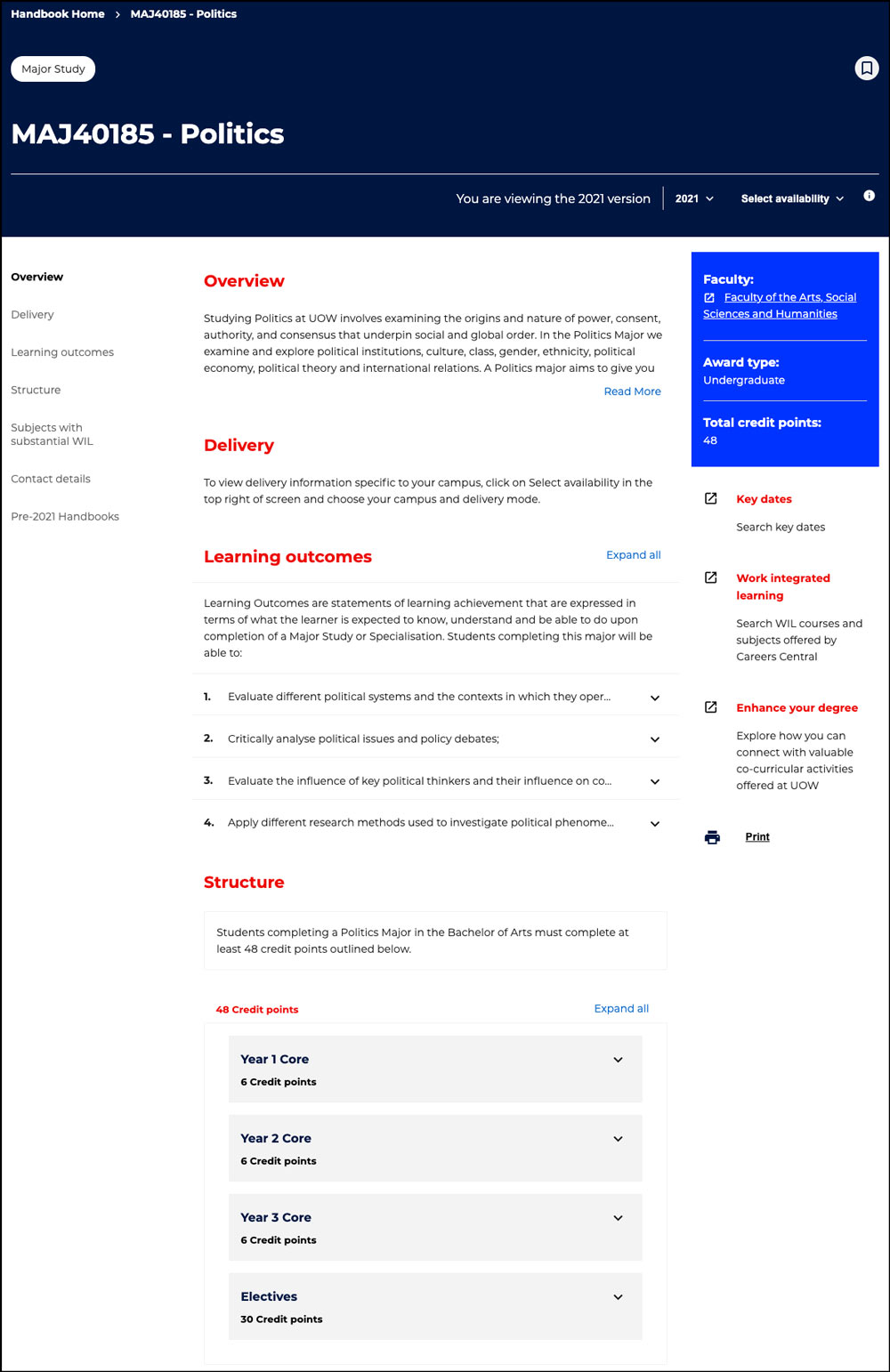The Handbook pages for Minors, Majors and Specialisations (Areas of Study) are very similar to the Course Handbook pages. They have the following features:
- The name and code will appear at the top left of the page.
- You can click on the bookmark to save the page to My lists, which will appear on your handbook homepage each time you visit.
- They can change from year to year and may differ depending on your campus and mode of study. You can view the right year for you (the one you started the course) by changing the version year. Choose your campus and delivery mode by using the Select availability dropdown at the top right of the page.
- The Structure contains the specific rules and requirements you need to successfully complete. It will also have a series of containers that list the components of the Minor, Major or Specialisation.
- Click on Expand all or a series of the symbols to reveal the structure. This will include the subjects you need to complete and it might also tell you the order in which you should complete them.