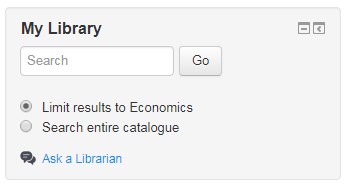This resource will describe the tools the Library has to help you find information.
Tools to find sources of information
SEARCH
SEARCH is the Library’s search engine, which you can find on the Library’s homepage. It is a Google-like search of most of the Library’s content (online and print). You can use Library search to conduct a broad search.
A-Z databases and A-Z journals guides
The Library has access to an extensive amount of online databases which store resources including journal articles, papers and some books. These databases are listed in the A-Z database guide.
The A-Z journal guide lists the specific journals the Library has subscribed to. You can use the A-Z journal guide to find a specific journals, journal issues and volumes.
UOW theses collection
The Library collects higher degree research theses completed at UOW, as well as some honours theses. They are kept in the institutional repository Research Online.
Subject Readings
Subject Readings provides you with access to reading material and other resources required for your subject. Access your subject reading list via your subject’s Moodle site.
You can also check your Subject Outline for information about readings and resources.
Library guides
The Library guides contain a wealth of useful information and resources to help you with research, referencing and citing and academic skills within your field of study. You can use these guides to assist you when beginning your research or to help you easily access hard to reach information.
My Library
The "My Library" function allows you to gain quick access to the resources available through the Library right there in your subject’s Moodle site. You can use "My Library" to access guides, catalogues and referencing information and more.
Once you have logged on to Moodle, there are two ways to access MyLibrary.
- The ‘My Library’ tab in top left-hand corner of the screen
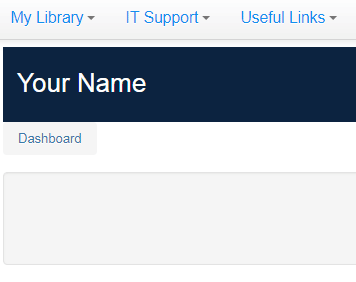
The My Library block, which allows you to limit your search to your subject area.